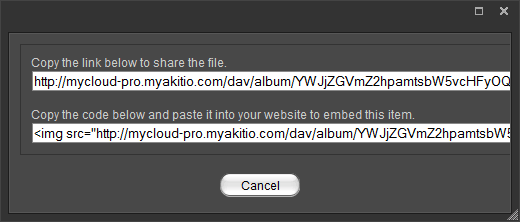Table of Contents
Album Viewer
The album viewer opens in a separate window. This is the interface that your visitors see when you share and publish your albums.
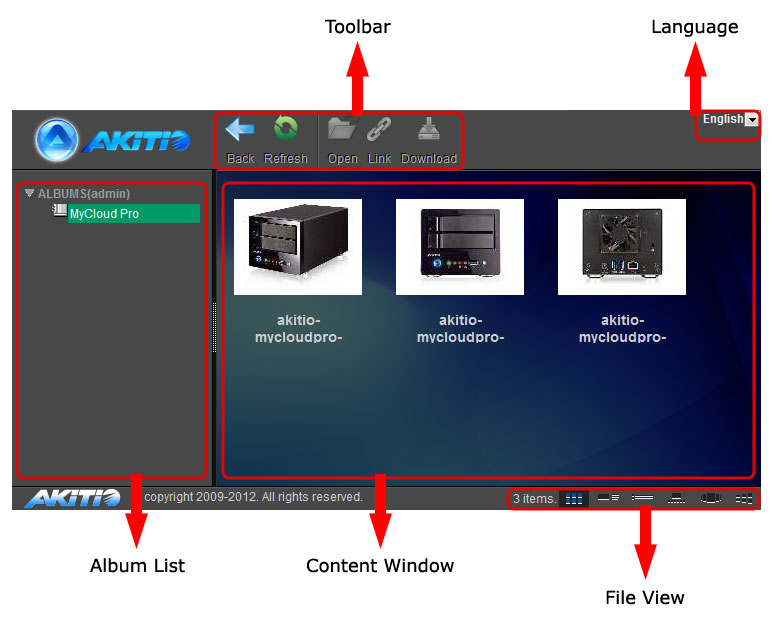
Toolbar
| Button | Function | Description |
|---|---|---|
 | Back | Go back to previous album. |
 | Refresh | Refresh the content windows. |
 | Open | Open the selected item. For albums, this opens the album. For images, this opens the image in the image viewer. For other media files, this opens the file in the media player. |
 | Link | Display the URL or the HTML code for the selected file. Use this URL or HTML code if you would like to share a single file rather than the whole album. |
 | Download | Download the selected file(s) to your computer. |
Language
Select your preferred language for the interface from the drop-down list of available languages.
- English
- German
- Dutch
- French
- Spanish
- Italian
- Simplified Chinese
- Traditional Chinese
- Japanese
- Russian
- Korean
File View
Select how the files are displayed.
| Button | Function | Description |
|---|---|---|
 | View as Thumbnail | Shows content as thumbnails. |
 | View as Details | Shows content as thumbnails with additional details. |
 | View as List | Shows content in list view without thumbnails. |
 | Slide Show | Shows content as slide show. |
 | Cover Flow | Shows content as cover flow. |
 | Cooliris 3D Wall | Shows content on a 3D wall with help of the Cooliris plugin. |
Album List
In the album list you can see:
- Logged in users: All your own albums as well as any albums that have been shared with you by other users.
- Visitors: The published album(s).
Context Menu
All the commands in the toolbar are also available in the context menu when you right-clicking on a file in the content window.
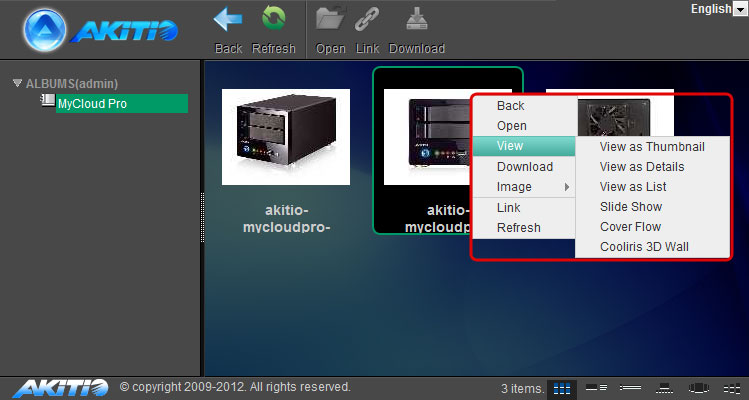
| Command | Description |
|---|---|
| Back | Go back to previous album. |
| Open | Open the selected item. For albums, this opens the album. For images, this opens the image in the image viewer. For other media files, this opens the file in the media player. |
| View | Select how the media files are displayed.
|
| Download | Download the selected file(s) to your computer. |
| Image | Set as Wallpaper: Sets the selected picture as temporary wallpaper for the album viewer. |
| Description | Edit the description of the selected file or folder. |
| Link | Display the URL or the HTML code for the selected file. Use this URL or HTML code if you would like to share a single file rather than the whole album. |
| Refresh | Refresh the content window. |
Managing Files
Selecting multiple files
To select multiple items in the content window, you can:
- Control (Ctrl) click: Press and hold the control key to select multiple files in random order.
- Shift (Shift) click: Select the first file in a sequence, press and hold the shift key and then click on then the last item to select a range of files in order.
Viewing media files
To view a a media file, you can:
- Select the file and click Open.
- Select the file, right-click on it and choose Open from the context menu.
- Double-click on the file.
For images, the files open in the image viewer. For other media files, the files open in the media player.
Sharing single files
If you would like to share a single file rather than the whole album, you can copy the hyperlink to the file and post or share the link to only the selected file.
- Select the file that you would like to share in the content window.
- Click Link in the toolbar or right-click on the item and select Link from the context menu.
- Depending on how you would like to share this file, you can:
- Copy the link and post it on Twitter, post it on Facebook or send it to your friends by e-mail.
- Copy the code and post it on your blog article or webpage.