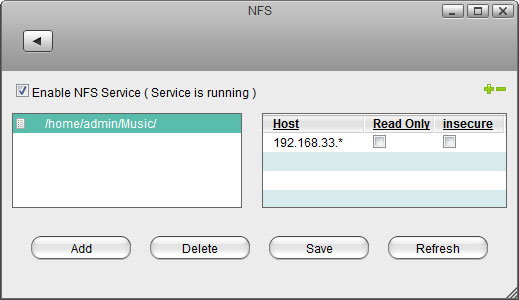| Field | Description |
| Enable NFS Service | Select the check-box to enable the NFS service. The current state of the service is displayed as “Service is stopped” or “Service is running”. |
 | Click the Plus icon to add a new host. |
 | Click the Minus icon to delete a host. |
| Host | The IP address or IP range of the client. |
| Read Only | This client has read access but cannot modify or add any data. |
| Insecure | Enable this option when mounting the drive on Mac OS X. |
| Add | Click Add, select a new directory and then click Open to add the select directory. |
| Delete | Click Delete to delete the selected directory. |
| Save | Click Save to save the changes. |
| Refresh | Click Refresh to refresh the page. |