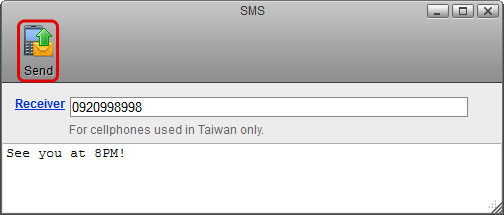SMS
To send SMS invitations and other messages to mobile phones in Taiwan. Before you can use this service, go to Preferences > SMS and enter the login credentials of your Every8D.com account.
This application is hidden unless you select 繁體中文 (Traditional Chinese) as the language for your web interface. To change the language, see Applications > System Appearance.
This service is available only in Taiwan.
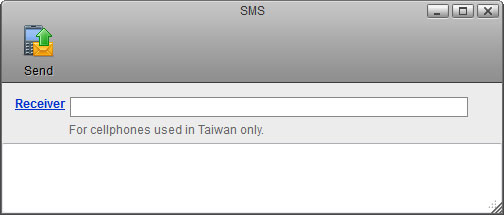
| Button | Function | Description |
|---|---|---|
 | Send | Send out SMS message. |
| Receiver | Add Contacts | Click Receiver to add contacts from your address book or manually enter a phone number. |
Send SMS
- Click Receiver to open the address book or manually enter a phone number.
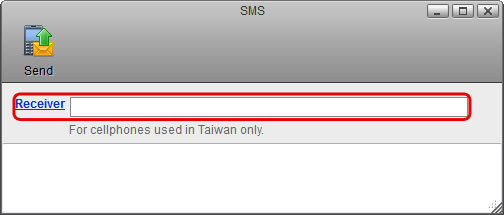
- Select a contact from your address book and click Add.
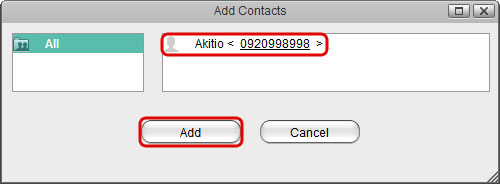
- Edit your message and click Send to send out the SMS message.