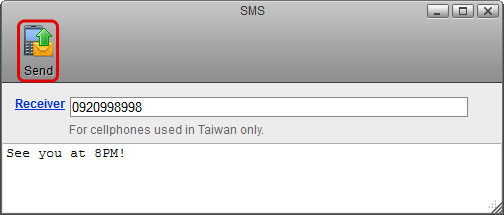This is an old revision of the document!
簡訊
在台灣可以發送簡訊邀請或其它信息到指定的手機中。在使用此服務之前,必須先申請 Every8D.com 帳戶,並進行登入後才可以使用。
此應用程式只有選擇Web界面為繁體中文才會顯示。要更改語言,請參閱「應用程序」內的「系統外觀」項目。
此服務僅適用於台灣。
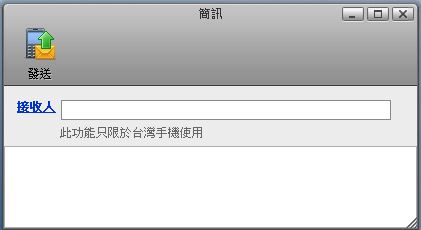
| 按鈕 | 功能 | 說明 |
|---|---|---|
 | 發送 | 發送簡訊。 |
| 接收人 | 加入聯絡人 | 點擊接收人 會開啟私有雲的「通訊錄」,選擇要發送的聯絡人。 |
發送簡訊
- Click Receiver to open the address book or manually enter a phone number.
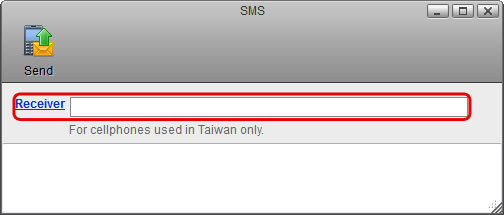
- Select a contact from your address book and click Add.
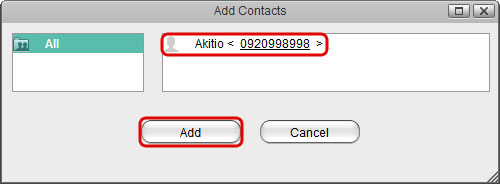
- Edit your message and click Send to send out the SMS message.