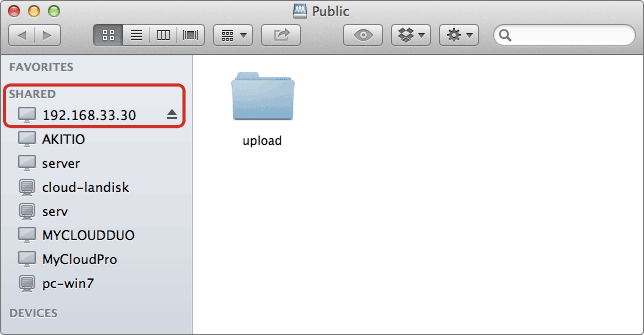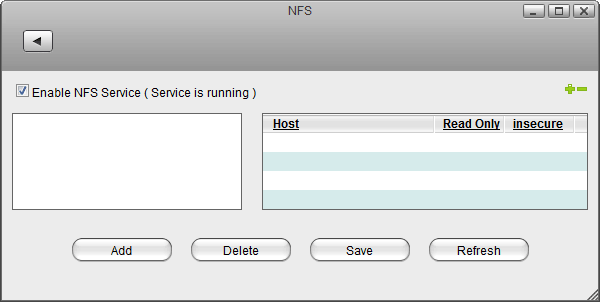This is an old revision of the document!
Table of Contents
使用NFS服務(Mac OS)
網路檔案系統(NFS)通常用於Unix和類Unix系統上,如Linux。在Mac上,我們一般推薦使用[zh-tw:fm_smb_mac| SMB]或[zh-tw:fm_afp_mac| AFP]]來代替,但如果你喜歡,你也可以使用NFS。相比SMB和AFP的優點是,一旦管理員設置NFS共享,在同一本地端網路上的任何人都可以共享這一個資料夾,而無需登錄。
當您的系統只能使用NFS服務時,您的私有雲必須和電腦都連接在同一個區域網路中。如果你不在家,想遠端連線私有雲,NFS服務並未支援。但你可以使用 WebDAV 操作方式,雖然傳輸速率會比較慢,還有一些其他的限制。或者你也可以考慮使用[zh-tw:fm_ftp_mac| FTP],但如果你不上傳大量檔案,您只需使用[zh-tw:fm_web| 瀏覽器操作方式]]。
Setup NFS Service
- Login to your network drive as administrator.
- Make sure the NFS service is up and running.
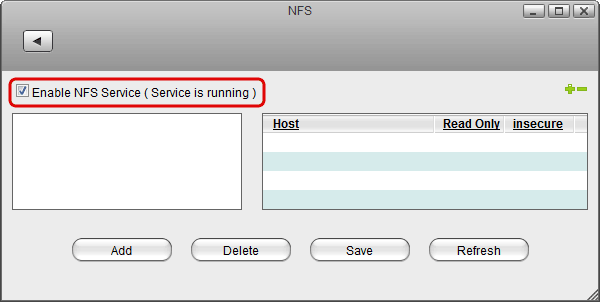
- Click Add.
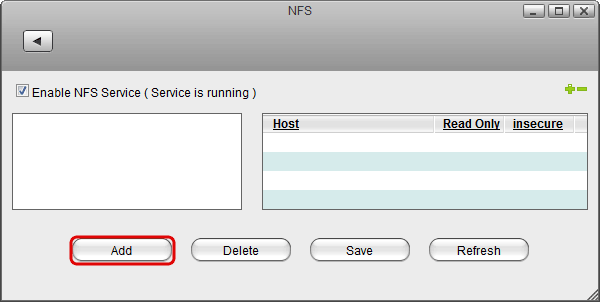
- Select the folder that you would like to share and click Open.
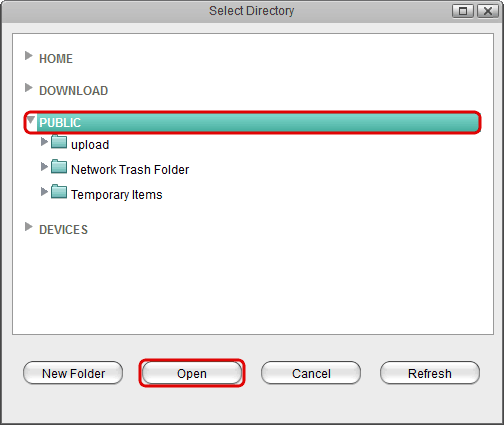
- Enable the option insecure and click Save.
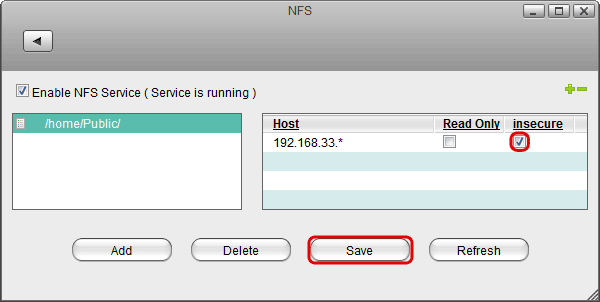
Connect to Server
- From the Go menu in the menu bar choose Connect to Server or use the keyboard shortcut Command+K.
- Type nfs:// followed by the local IP address (e.g. 192.168.1.10) of your network drive plus the path to the share as seen in the preferences when you setup the NFS share (e.g. /home/Public) and click Connect.
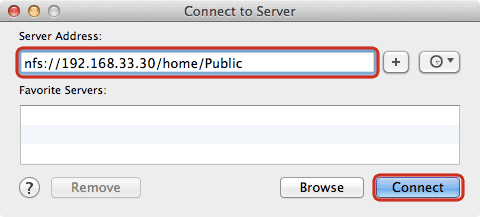
- You can now access the shared folder in your finder under Shared devices. When no longer needed, click on the eject button to disconnect the drive.