Thumbnail
By default, the thumbnails are generated automatically. The system scans the drive for new files periodically and generates thumbnails for any of the new media files it finds.
Under some circumstances, for example when a large quantity of media files has been added, it's possible for the memory to fill up and the thumbnail daemon to stop working. If that happens, please disable this function and then generate the thumbnails manually.
To manually generate the thumbnails when this function is disabled, use the web browser and access the folder where the images are stored. If necessary, scroll down to view all the images and then refresh the window. Do this for each folder where you would like to generate and view the thumbnails.
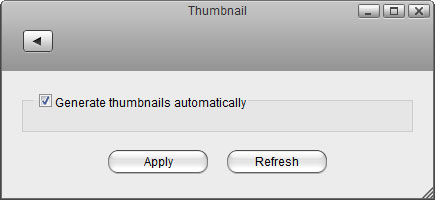
| Field | Description |
|---|---|
| Generate thumbnails automatically | Enable or disable the function that automatically generates the thumbnails for new media files. |
| Apply | Click Apply to save the changes. |
