Desktop Overview
The desktop is the first thing you see after you login through the web interface. It is the place where you can manage and view your files online as well as configure the device settings.
The taskbar at the top of the screen is fixed but you can customize everything else on the desktop, including the shortcuts, the toolbar and the wallpaper. To customize your workspace, right-click on the icons or on the wallpaper to access the context menu.
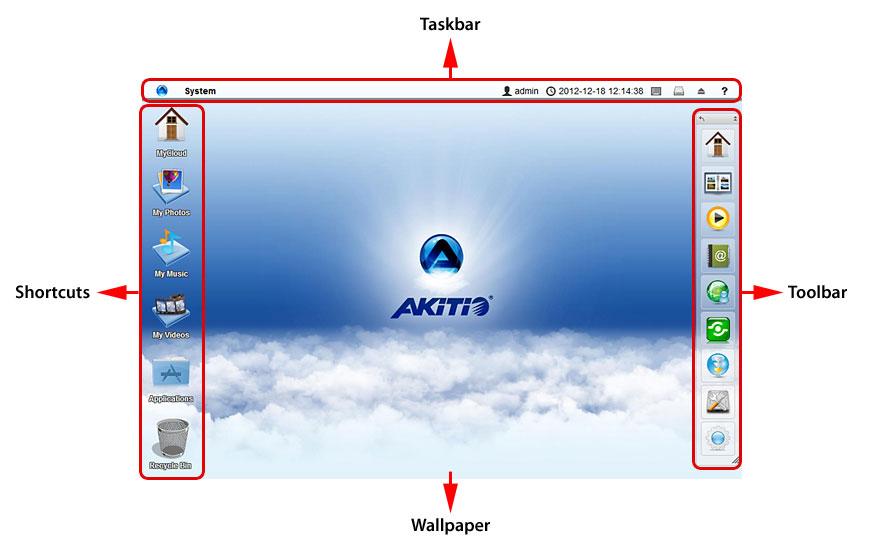
For more details, refer to the following pages:
