iBackup
This function allows you to backup the data from your iPhone, iPad or iPod when the device is connected to the network drive via USB and store the data on the network drive.
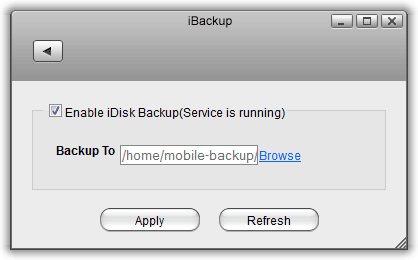
| Field | Description |
|---|---|
| Enable iDisk Backup | Select the check-box to enable the iBackup service. The current state of the service is displayed as “Service is stopped” or “Service is running”. |
| Backup To | Click Browse and select the destination folder where you want to backup the data from your mobile device (e.g. iPhone/iPod). |
| Apply | Click Apply to save the changes. |
After your mobile device is connected to the network drive via USB, the administrator can view the contents from the Web GUI under MyCloud > DEVICES > iDisk
For more information about how to setup and use iBackup, see iBackup
The iBackup function is no longer actively supported and was removed with the firmware update 20121206. This function was included up to firmware version 20120814 and supported mobile devices running iOS up to version 4.x. If you have previously setup iBackup, you can still use this function but you can no longer configure the service and mobile devices running iOS 5 and above are no longer supported.
