Samba
Samba provides file services for Microsoft Windows clients and can be integrated with a Windows Server domain. Enable this service so that you can manage files via Network Neighborhood on a Windows PC.
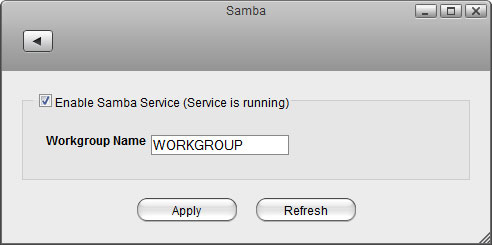
| Field | Description |
|---|---|
| Enable Samba Service | Select the check-box to enable the Samba service. The current state of the service is displayed as “Service is stopped” or “Service is running”. |
| Workgroup Name | Specifies the Workgroup that the network drive belongs to. In most cases, the name is WORKGROUP. |
| Apply | Click Apply to save the changes. |
For more information about to how to access your files through Samba, see
File Management > Samba for PC users
File Management > Samba for Mac users
File Management > Samba for PC users
File Management > Samba for Mac users
Since 2017, SMBv1 has been disabled in Windows. Unless you manually enable this service on your computer, it will not be possible to use SMB on Windows. For more information, please see https://support.microsoft.com/en-us/help/2696547/how-to-detect-enable-and-disable-smbv1-smbv2-and-smbv3-in-windows-and
